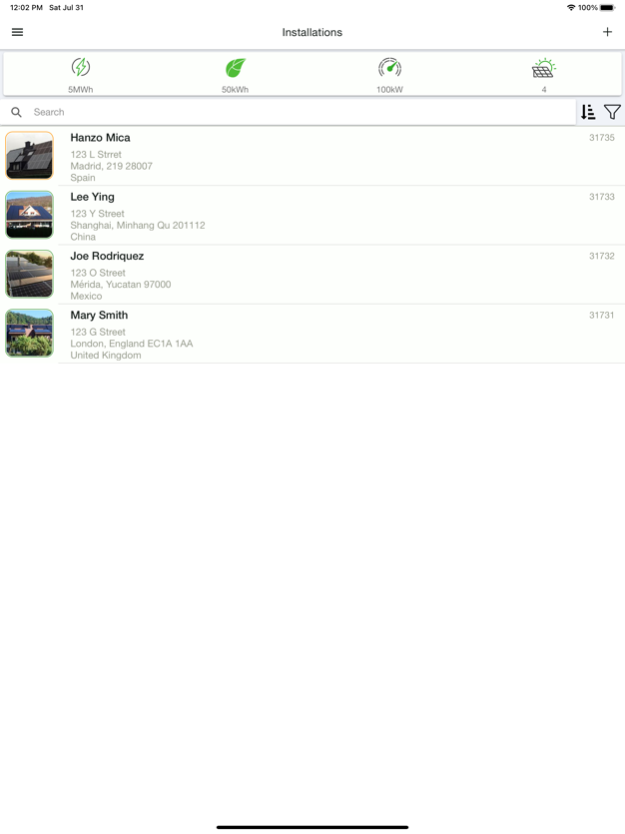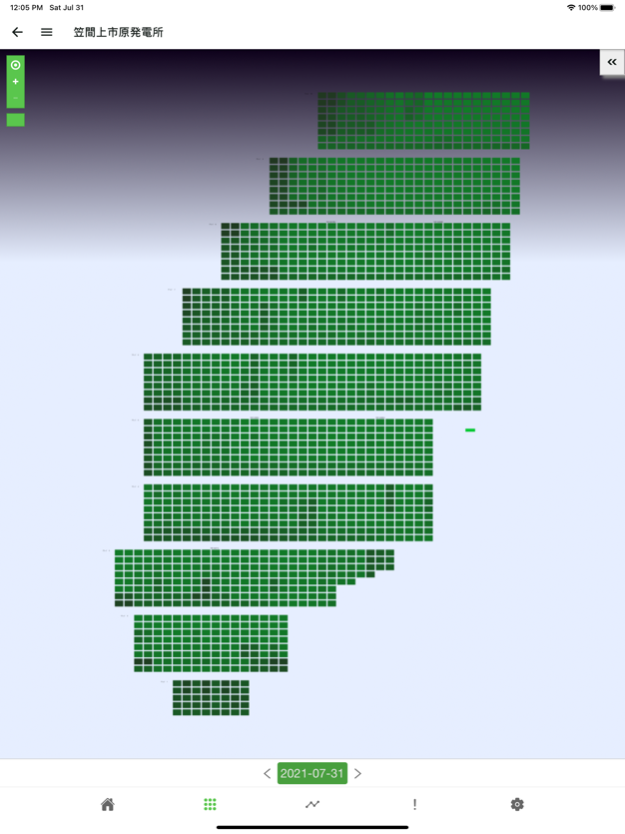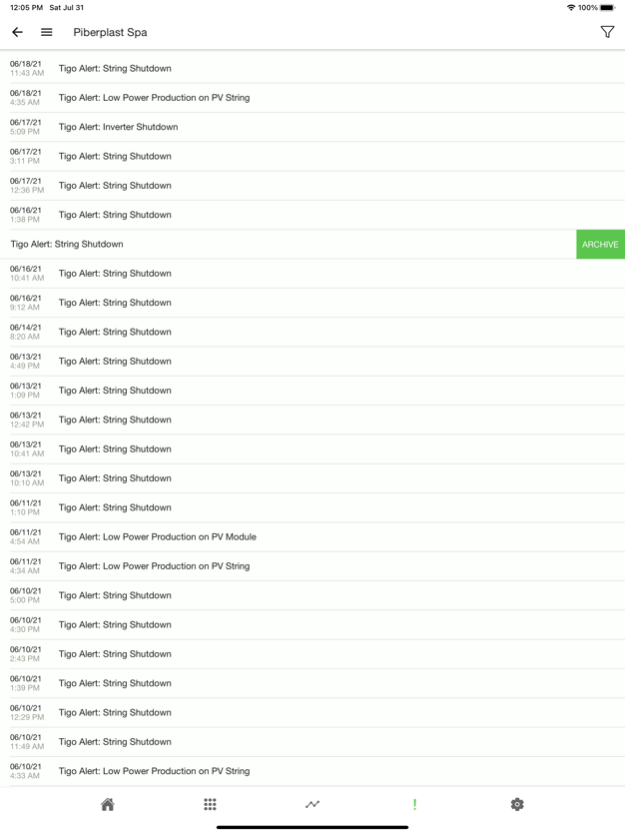Tigo Energy Intelligence 5.1.2
Free Version
Publisher Description
Tigo Energy’s next generation Energy Intelligence (EI) mobile application is the most powerful asset management and commissioning solution for your Smart Solar PV array.
Lay out, configure, commission, and monitor your system all from your mobile phone. This application not only monitors your array, but it also enables you to interface directly with Tigo's Cloud Connect Advanced (CCA) software via local Bluetooth technology. This enables installers to configure Tigo systems, troubleshoot system issues on-site, set up the connection to the internet, and much more.
Similar to Tigo’s web-based software, you can see a system or fleet of systems with an intuitive interface. Once you download the EI app, you will be able to manage your system on-the-go from anywhere in the world.
Your smart solar array, optimized by Tigo, automatically detects problems and will alert you when there are issues that need your attention. Once the system is configured, you can see module-level detail and historical data to ensure you’re getting the most from your solar investment.
You can demo the software even before you have installed a system. Download the app today, and click the demo button to see what it looks like. You can also log in to our website for a demo of our online software at www.tigoenergy.com.
Tigo's basic monitoring service enables you to see module-level data for free. Download today to see how to get the most out of your solar system.
Mar 26, 2024
Version 5.1.2
Improved generator commissioning flow
Improved electric vehicle charger commissioning flow
Improved data charts
About Tigo Energy Intelligence
Tigo Energy Intelligence is a free app for iOS published in the Office Suites & Tools list of apps, part of Business.
The company that develops Tigo Energy Intelligence is Tigo Energy. The latest version released by its developer is 5.1.2.
To install Tigo Energy Intelligence on your iOS device, just click the green Continue To App button above to start the installation process. The app is listed on our website since 2024-03-26 and was downloaded 25 times. We have already checked if the download link is safe, however for your own protection we recommend that you scan the downloaded app with your antivirus. Your antivirus may detect the Tigo Energy Intelligence as malware if the download link is broken.
How to install Tigo Energy Intelligence on your iOS device:
- Click on the Continue To App button on our website. This will redirect you to the App Store.
- Once the Tigo Energy Intelligence is shown in the iTunes listing of your iOS device, you can start its download and installation. Tap on the GET button to the right of the app to start downloading it.
- If you are not logged-in the iOS appstore app, you'll be prompted for your your Apple ID and/or password.
- After Tigo Energy Intelligence is downloaded, you'll see an INSTALL button to the right. Tap on it to start the actual installation of the iOS app.
- Once installation is finished you can tap on the OPEN button to start it. Its icon will also be added to your device home screen.